Click the “App” Button
Tap the button that leads to the app download page.
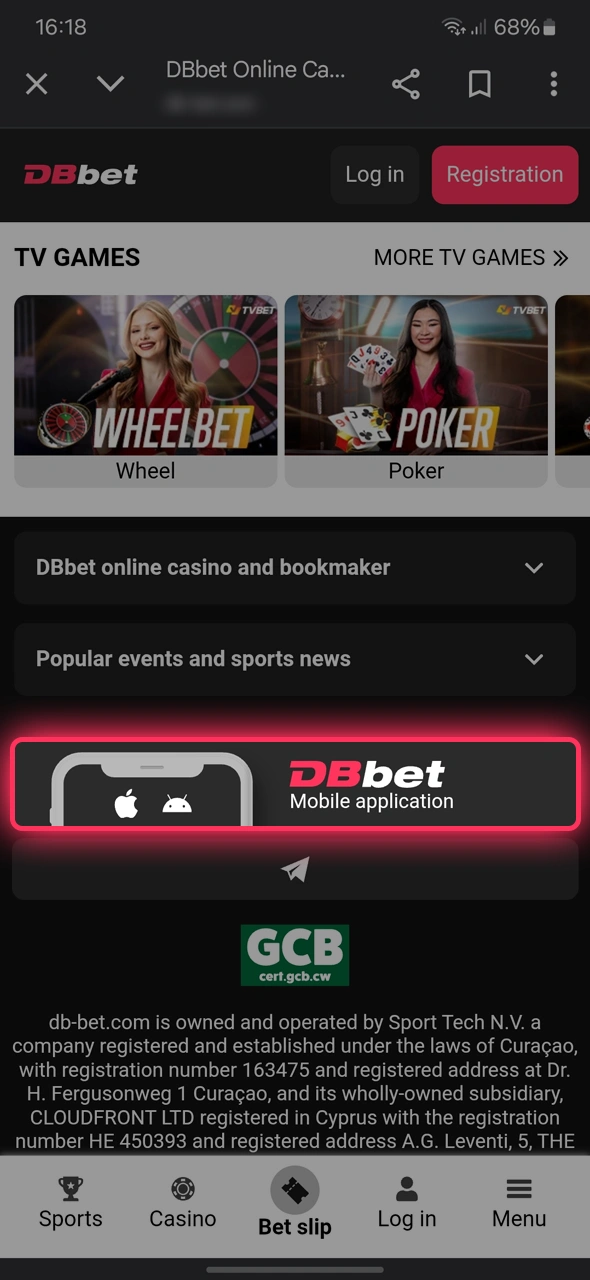
DBBet has created a convenient free mobile app for Android and iOS smartphones, available to every Bangladeshi user. With it, you can manage your balance, place bets and play casino games anytime, anywhere. The DBBet app offers a wide selection of sports, free live streams, thousands of casino games, a user-friendly interface and a full set of tools that will always be at your fingertips.
Find out how to download the DBBet app, register and claim a sports welcome bonus of up to 14,800 BDT on their first deposit or opt for a massive casino package worth up to 221,818 BDT + 150 FS.

The DBBet app has been designed to work as quickly as possible so that you can place bets and win at any time. The system requirements are low, and a full set of options is available for managing your account, deposits and withdrawals. All sports betting and casino sections are available, and the interface is conveniently simplified, making it easy to switch between sections on a small screen.
All the basic information about our app and its features is presented in the table below:
| Version | 1.0 |
| Download Price | Free |
| Age Restriction | 18+ |
| Download File Size | 40 MB |
| Supported Operating Systems | Android 11.0 or higher and iOS 12.0 or higher |
| Available Languages | Bengali, English |
| Sports Betting Options | Line and Live Sports and eSports betting, Statistics, Live Score, etc. |
| Application Casino Games | Slots, Blackjack, Roulette, Baccarat, TV Games, Crash Games, TV Games, Bingo, Poker, etc. |
| Payment Options | bKash, Nagad, Rocket, UPay, Skrill, Neteller, ecoPayz, BTC, USDT, ETH, LTC, and others. |
| Notifications | Yes |
| Automatic Updates | Yes |
In the screenshots below, you can see the elements of the DBBet application interface. You will notice that everything is quite convenient and intuitive, which is an important advantage for new players.
The colour scheme of the application consists of black, white, and red. It is pleasing to the eye and not irritating.

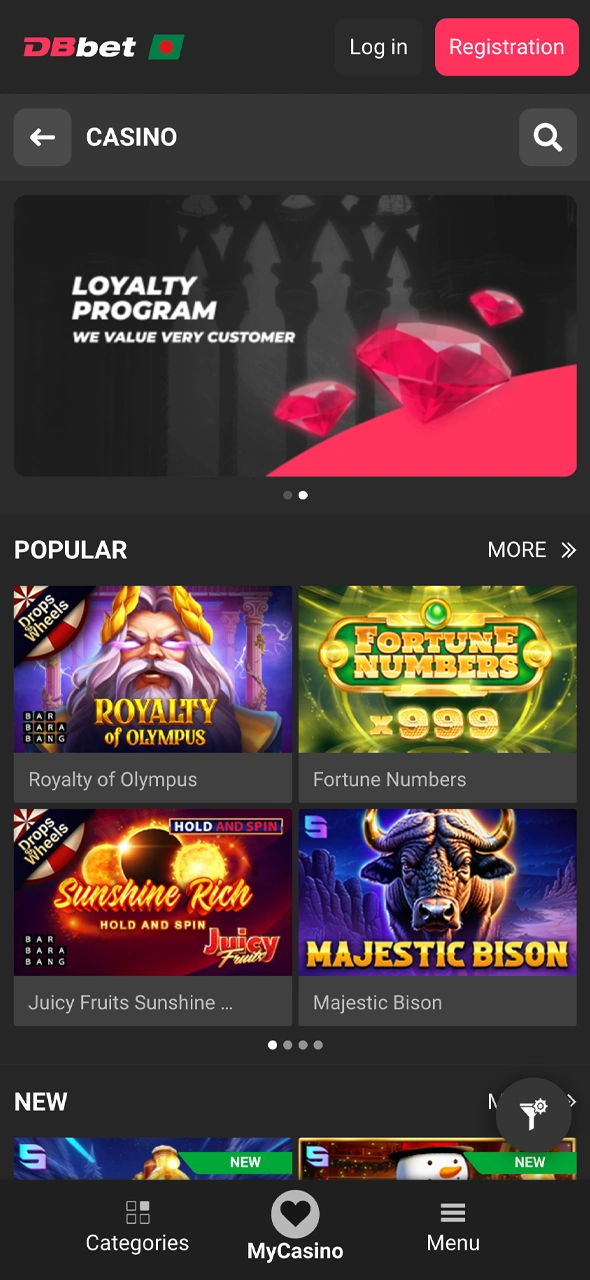
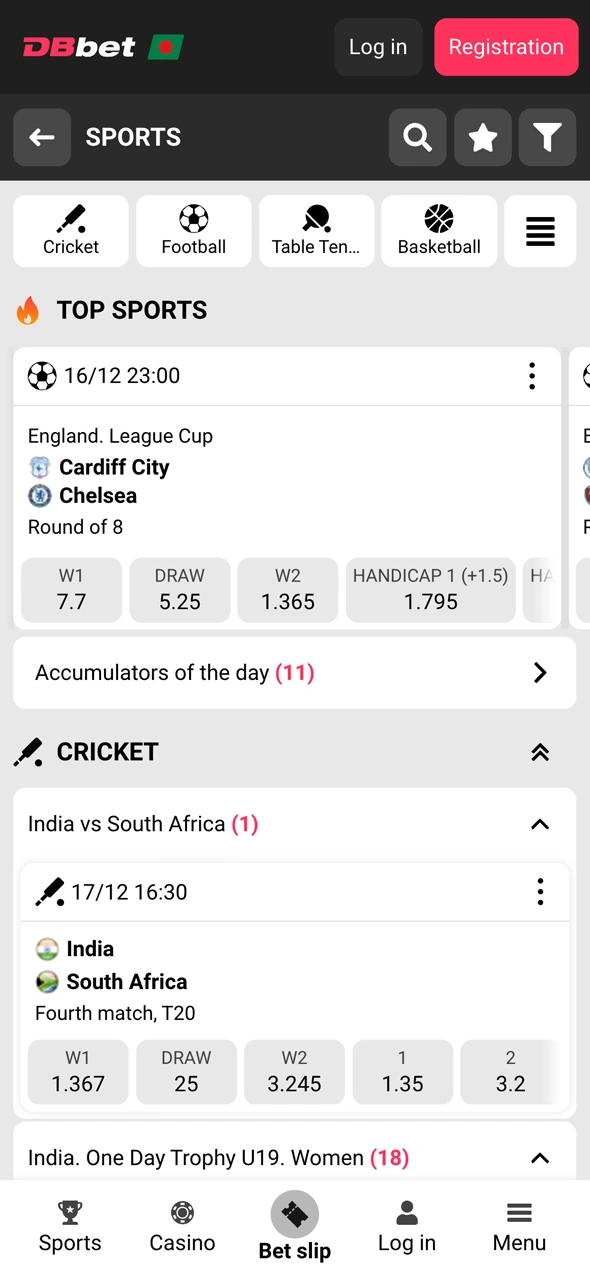
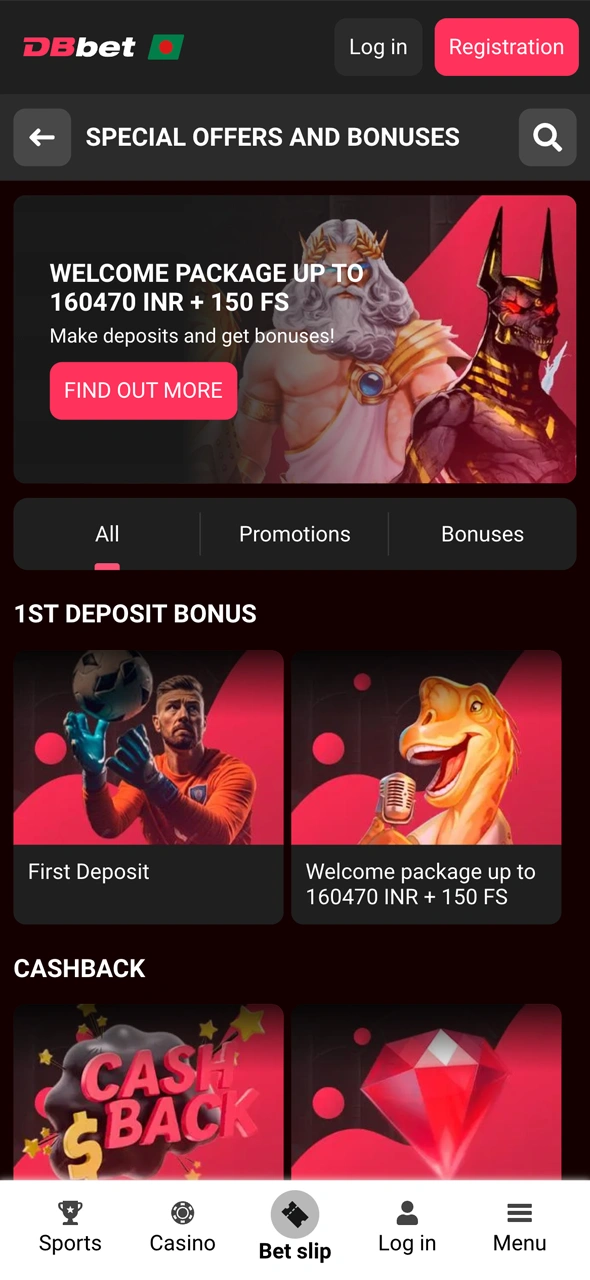
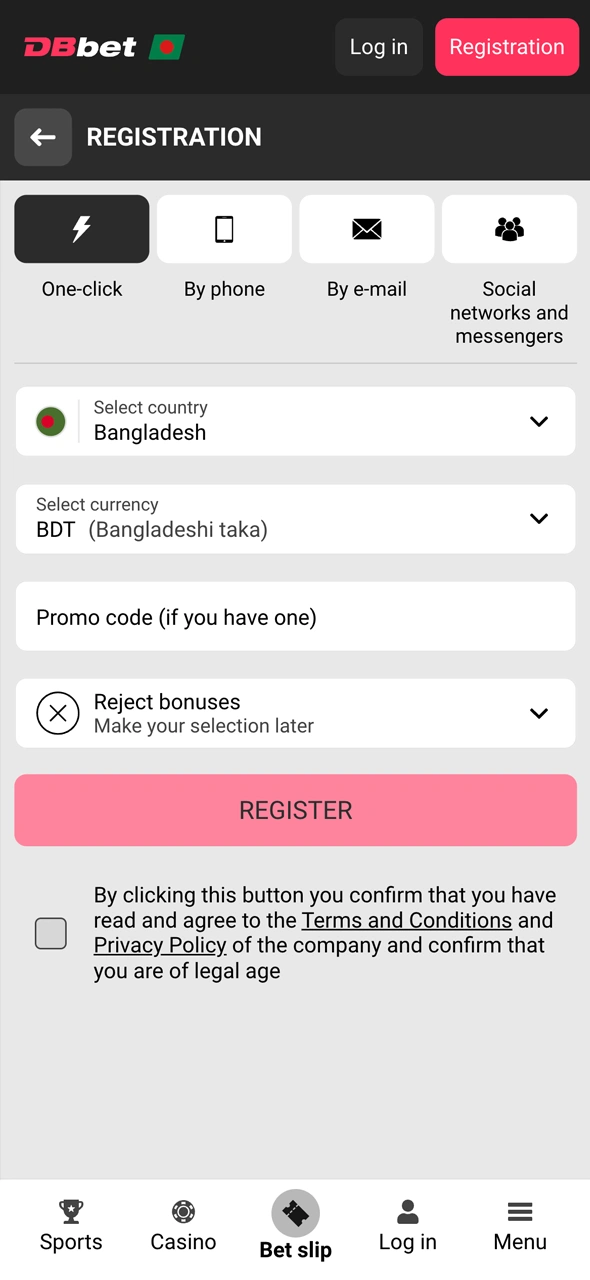
The Android version of the DBBet app provides users with quick access to betting markets, casino sections, and account tools. The APK weighs approximately 40 MB, so it is easy to install even on devices with average performance. Updates are released regularly, which improves the security and overall quality of the app. Here is the details on DBBet download for Android.
| Property | Details |
| App Name | DBBet App |
| Category | Sports Betting & Casino |
| APK Size | Approximately 40 MB |
| Current Version | 2.3.0 |
| Supported OS | Android |
| Minimum Android Version | Android 10 |
| Recommended Version | Android 11+ |
| Download Source | Official DBBet website |
| User Rating | 4.6 / 5 |
| Last Update | 05 November 2025 |
The process of DBBet app download is very simple and usually takes no more than 5 minutes. Please follow the detailed instructions to avoid any difficulties.
Tap the button that leads to the app download page.
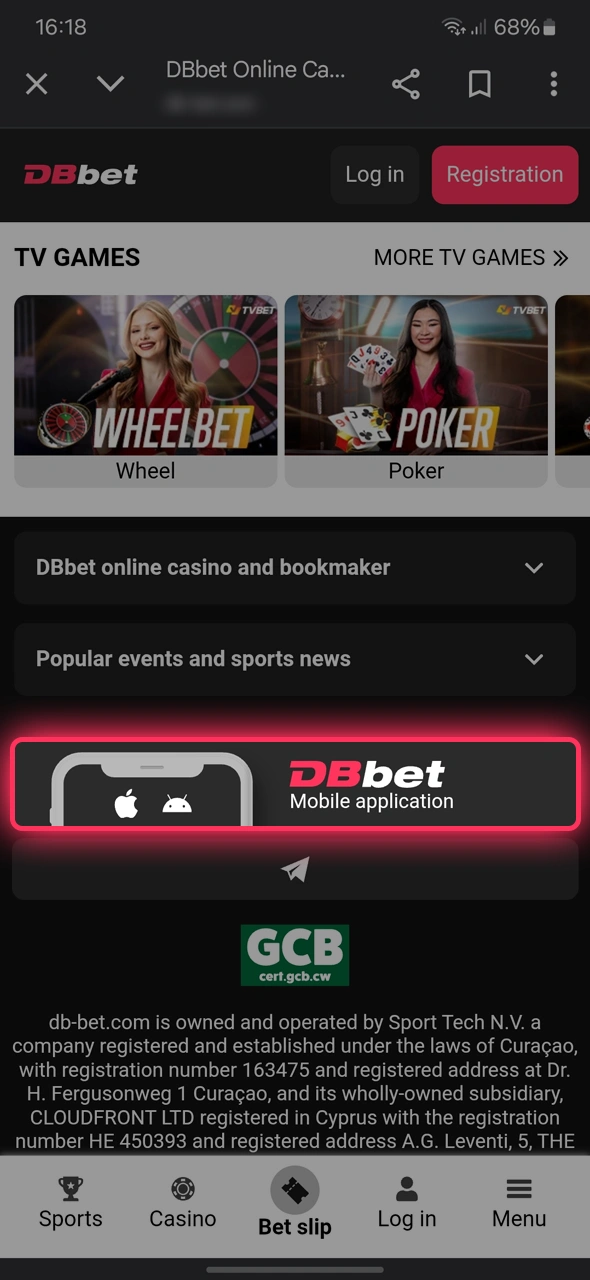
Save the APK file to your phone. Its size is small enough for a quick DBBet download APK even on mobile data.
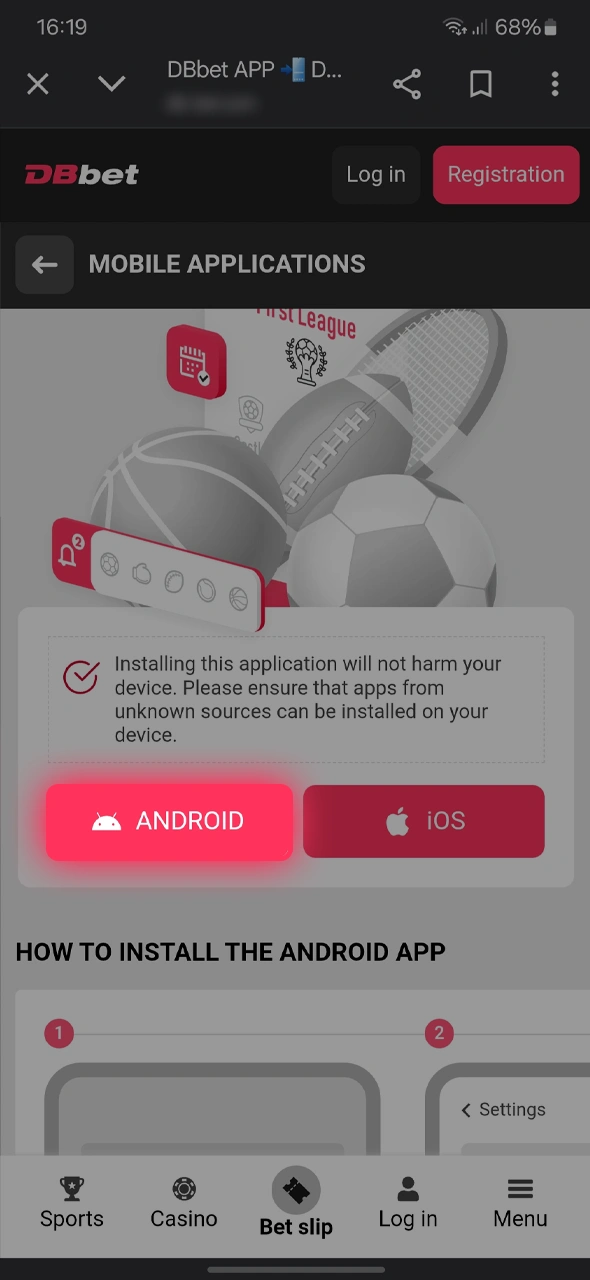
Allow installation from external sources if required for your device, then open the APK file from the Downloads folder and complete the setup. The app will appear in the main menu and will be available for use.
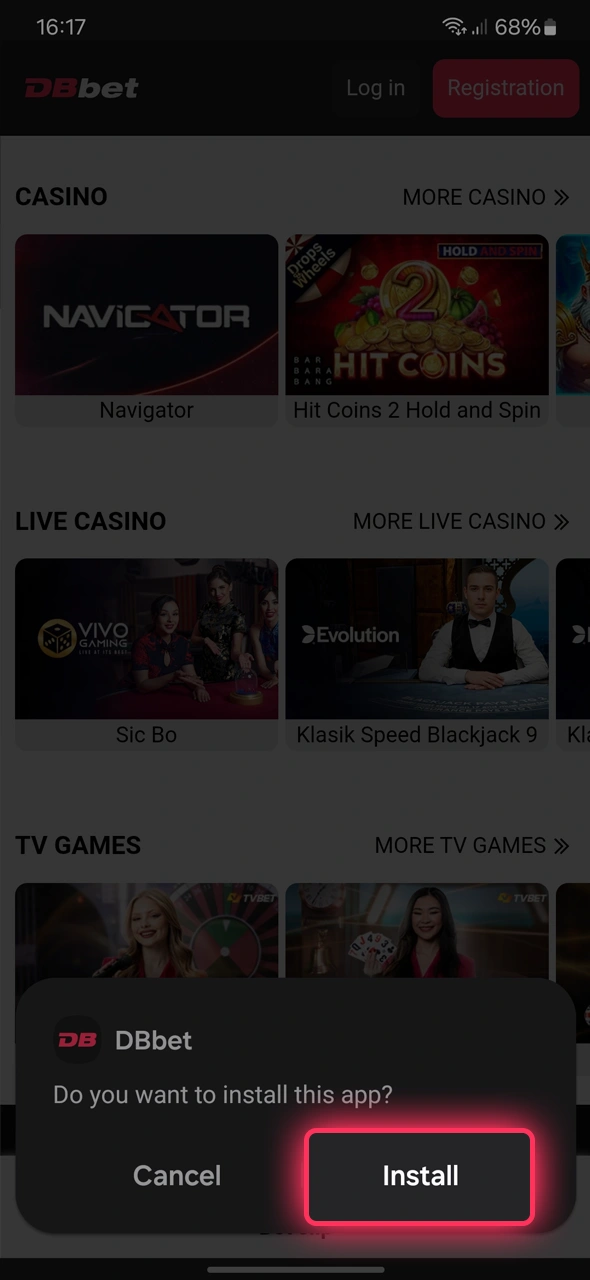
The system requirements of The DBBet mobile app android are very low and you can see them in the table below:
| Required Android Version | Android 12.0 or later |
| DBBet App Download APK Memory Capacity | 77,8 MB |
| RAM | 1 GB + |
| Processor | 1,4 GHz |
To help you understand whether your smartphone meets the technical requirements, here is an updated list of compatible models:

The iOS version of DBBet is available as a PWA, a lightweight shortcut that works like a full-fledged mobile app, using the speed and stability of the Safari browser. Installation takes less than two minutes, and we have prepared instructions for you.
Open the official DBBet website in Safari and tap the Download for iOS button to begin the installation process.
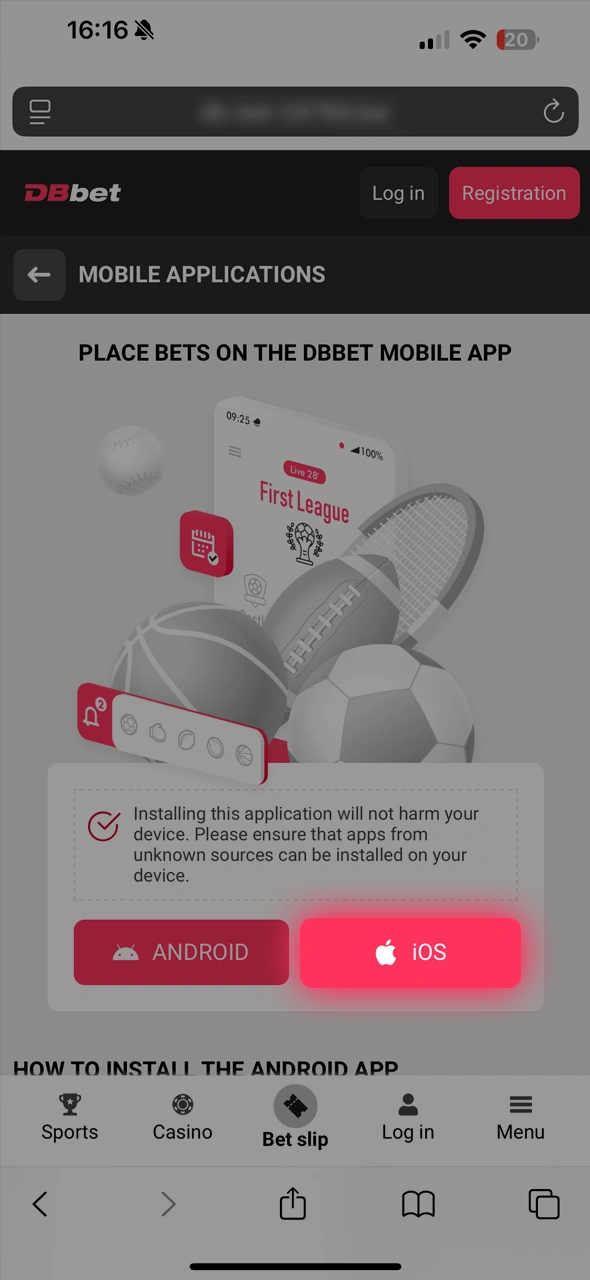
Log in to your existing DBBet account, or complete a quick registration if you’re a new user.
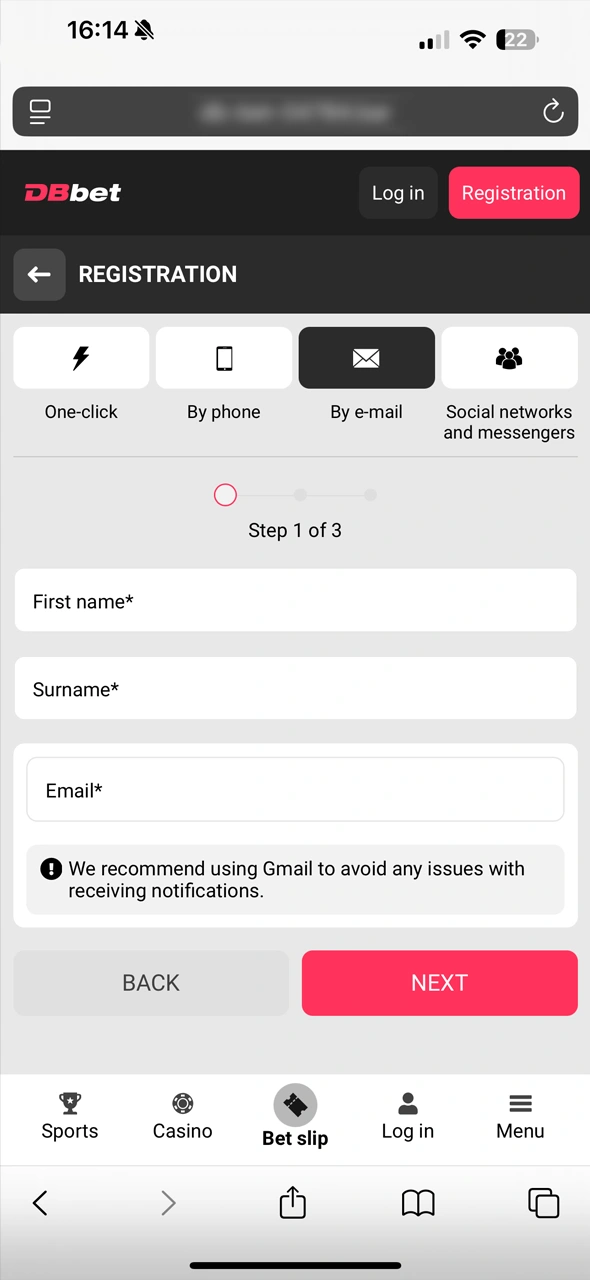
In Safari’s bottom menu, tap the Share icon to open the system options.
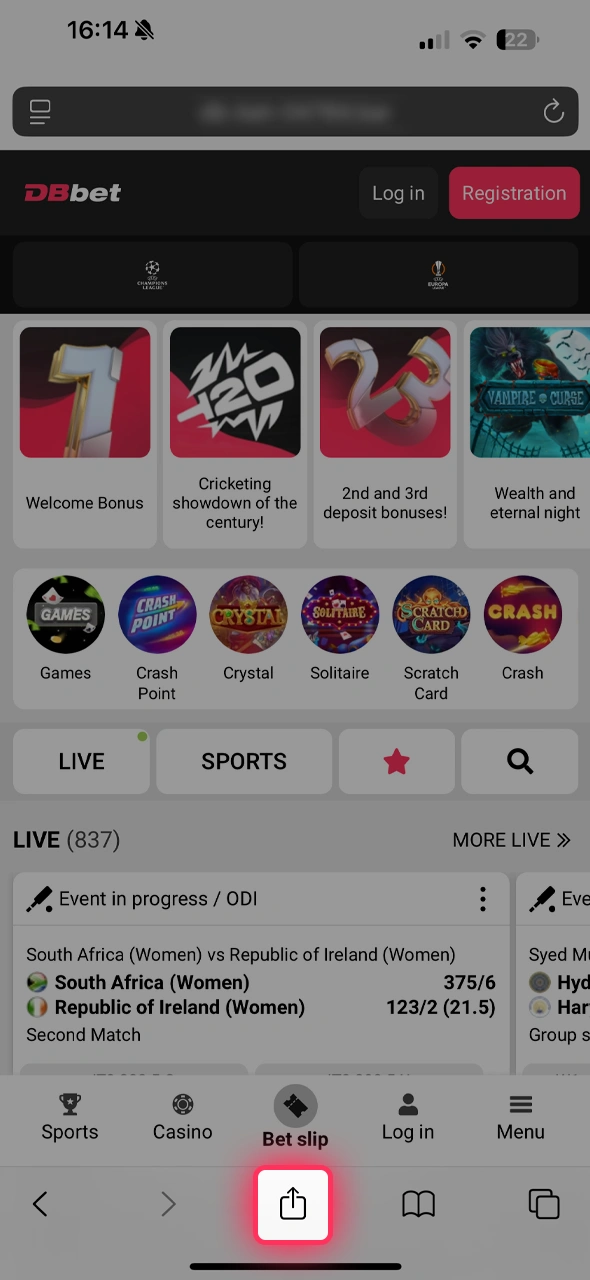
Select Add to Home Screen, confirm the action, and the DBBet PWA icon will appear on your iPhone’s main screen.
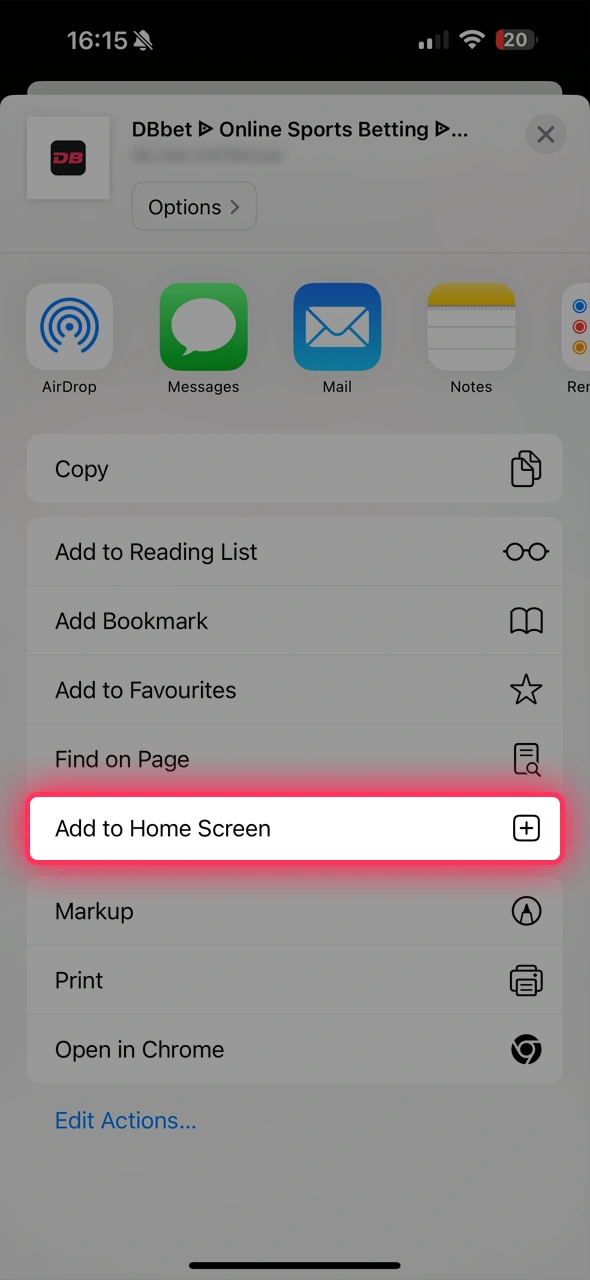
Launch the PWA shortcut, access your account, make deposits, and start betting or playing casino games immediately.

PWA DBBet works without issues on all modern iPhone models, as it only requires a stable browser and iOS 10.0 or later. Since PWA does not depend on system-level installation, it works without performance issues on different generations of iPhones:

Every new user from Bangladesh must create a personal account to place bets or play casino games on DBBet. You can easily register via the app, and here’s how to do it:
Your account will be created, and you can log in at any time.

To place bets, play at the casino, manage your balance or receive bonuses, users must log in to their account. Here are the instructions on how to do this:
You will then be successfully logged into your account. The app will remember your details so that you are automatically make a DBBet app login when you open the program.

DBbet mobile users receive the same welcome rewards as desktop players, and both bonuses are fully accessible through the app. New users can choose between a sports bonus or a casino welcome package, depending on what they prefer to play:

DBBet regularly releases new versions to improve speed, security, and functionality. When an update becomes available, your device will notify you, and the process usually takes less than a minute. It is important not to ignore updates so that the mobile version works quickly and provides full access to all options.
As soon as a new version is released, you will receive a push notification on your smartphone. Then you need to:
After installation, launch DBBet again and you will be taken to the latest version.

The DBBet iOS version is installed as a PWA, which updates in the background. Users do not need to download or reinstall anything manually. The next time you launch DBBet, you will automatically be using the latest available version.

Updating the DBBet apk latest version is necessary for stable operation and secure access to your account. Updates usually contain important security fixes and are necessary to ensure maximum protection of user data and payments.
Updates also fix technical issues, improve download speeds, and add new features that make betting and casino gaming on the go more convenient.

The DBBet app contains all the tools users need to place bets comfortably. Thousands of matches from major and minor tournaments around the world are available daily for LINE and LIVE betting. In addition, you can place several types of bets. Currently, the app offers more than 30 sports and e-sports.

DBBet offers an extensive football section that covers leading international and regional tournaments. Users can place bets on major leagues, cup competitions, and global events. Among the most popular football tournaments available in the app are:
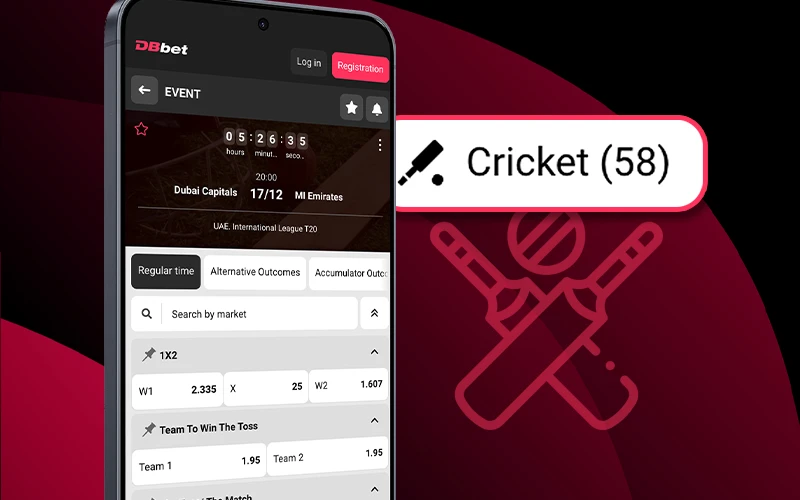
Cricket remains one of the key sports for DBBet users, and the app provides full access to global and domestic competitions. You will find dozens of tournaments with live and pre-match betting markets in all formats. The cricket section includes:
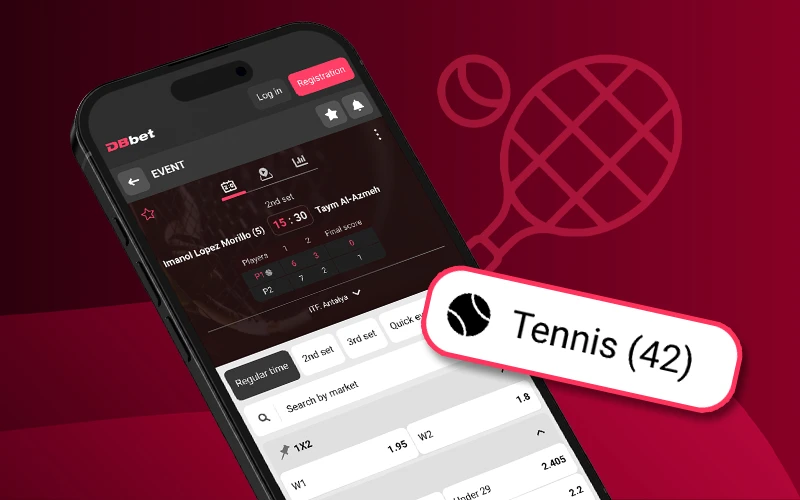
Those who prefer tennis can check out a wide range of international competitions. DBBet covers the main men’s and women’s events on the ATP and WTA calendars, including:
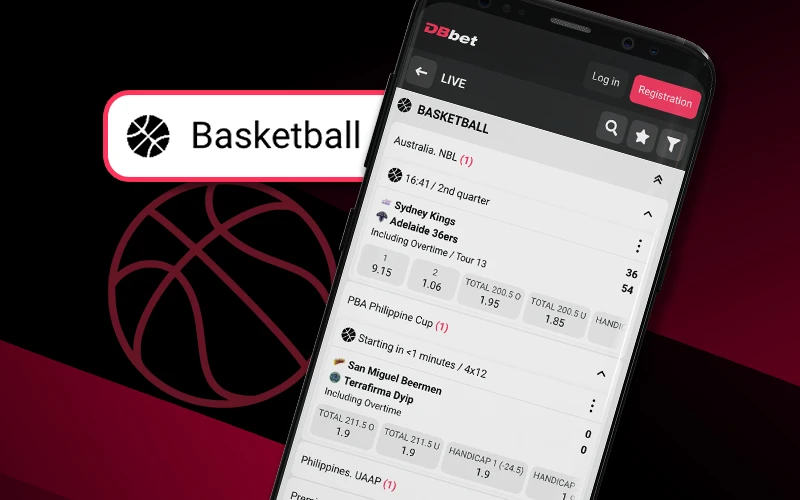
In the basketball section, DBBet provides access to the most popular leagues and international tournaments. Users can choose from money lines, totals, handicaps, and other markets. The app features:
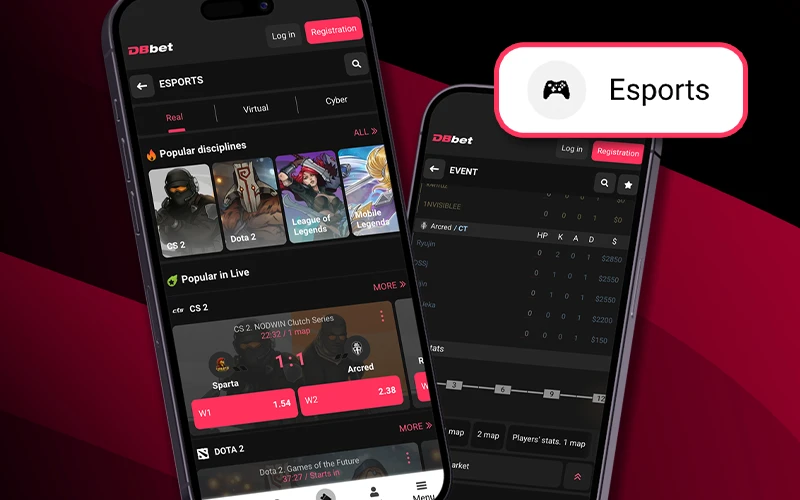
DBBet offers betting on popular esports tournaments. Players can bet on match winners, maps, totals, and other markets. The app offers tournaments from the world’s best series, including:

For volleyball enthusiasts, DBBet offers both club and international competitions with a wide selection of pre-match and live markets. You can place bets on the best men’s and women’s tournaments, such as:
The betting process in the app is very simple thanks to its simplified interface. We have prepared a short guide for you that will allow you to start earning money on DBBet as soon as possible:
The bet will be processed instantly and the money will be debited from your balance. At the end of the match, your winnings will automatically appear in your personal account in the DBBet app.

DBBet offers users thousands of casino games in all popular genres, including Slots, Live Casino, Crash Games, Fast Games, Table Games, and many others. All games are divided into sections, and there is also a search bar that allows you to quickly find what you need.

Pragmatic Play
Sweet Bonanza

Pragmatic Play
Sugar Rush 1000

Spribe
Aviator

Spribe
Mines Dare 2 Win

Spribe
Plinko
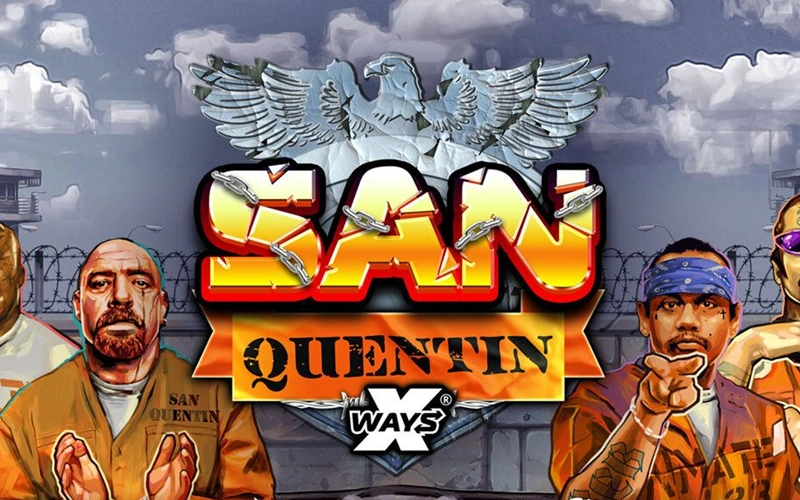
Nolimit City
San Quentin xWays

Nolimit City
Mental 2

Fruit Invaders

Pragmatic Play
Starlight Princess
Through the DBBet app, users can fully manage their balance, make deposits, and withdrawals. For the convenience of users from Bangladesh, many popular payment methods have been added:
The minimum deposit for most methods is BDT 200, and the minimum withdrawal is BDT 500. There are no transaction fees.

The process of replenishing your account via the DBBet app is very simple. Here are the step-by-step instructions:
After that, the money will be credited to your DBBet account balance, and you can use it for gambling.

Users can also easily withdraw money from their DBBet account balance. Here are the instructions on how to do this:
Your withdrawal request will then be successfully processed. Once it has been reviewed by our specialists (usually within 30 minutes), the money will be sent to your account details.

To remove the DBBet app, open the application menu on your device and choose the uninstall option. On Android, press and hold the app icon and tap “Delete”. On iOS, hold the icon until the menu appears and select “Delete App”.

The DBBet app has many advantages, which is why more and more users from Bangladesh are installing it and using it for gambling. Here are the main ones:
These and many other advantages of the Roobet app will make your betting experience here a positive one.

Yes, the DBBet app is considered safe as it uses modern encryption, secure authentication, and strict data protection measures. It operates under a Curacao license, which guarantees compliance with international standards of security and fairness. Although Bangladesh does not issue local licenses for online betting, the use of apps with foreign licenses, such as DBBet, is not prohibited, so players can access the service legally and safely.

Yes, the app has a Bengali interface. You can set it up in the settings.
Users can use BDT as their main account currency. To do this, you need to select it when you sign up.
No, if you already have an account, you can log in with your ID/email and password. If you don’t have an account, you can easily register.
Yes, every new user from Bangladesh can receive a welcome bonus for sports betting or casino games.
Yes, app users can watch live sports and esports matches for free. The streams are of good quality and run smoothly.
Verification takes several hours. Please send good quality photos so that our specialists can carefully examine all the details.
Make sure you are connected to the internet and using the latest version. Try reinstalling the app. If nothing helps, you can use the DBBet mobile site through any browser.
Yes, of course. DBBet offers tools for responsible gambling, and you can set limits on deposits or playing time.
Updated: